Domain Registration India – Domain Names Beginner Guide
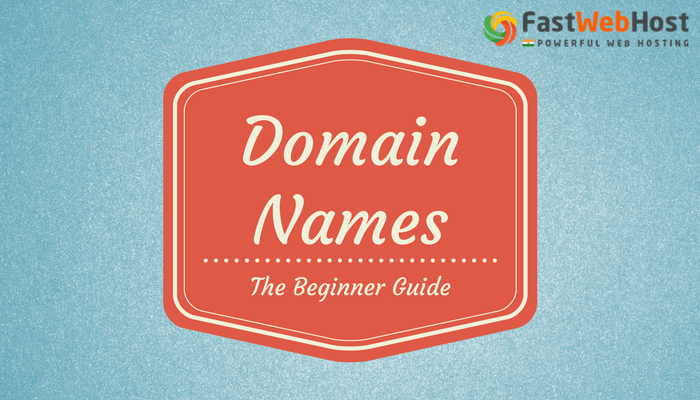
Domain Registration India – Domain Names Beginner Guide. You want to start a new website for your business. So, you are searching for best domain name. You are also looking to register domain names in India for your business or personal websites. Don't you?
If the answer is Yes!, We're sure this helps you to find right domain name for your business.
Let's dive in.
We'll walk you through the following topics in detail so that you can take informed decisions while searching for domain names in India.
- What is domain name?
- Why do I need domain name?
- How to choose right domain name for your website?
- How to choose correct domain extension?
- How to check domain name availability?
- Where to buy domain names?
- Free domain registration vs paid domain registration
- Domain name search WHOIS
- Domain registration details
- Domain name privacy protection
What is domain name?
Domain name is your website address or URL on the Internet. You need domain name to create identity for your business or personal websites on the Internet.
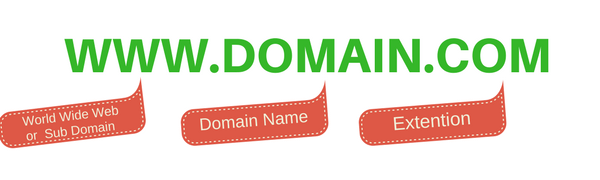
For example, google.com represents Google business, on the other hand domain narendramodi.in represents the personal website.
It is the unique address of your site on the internet and it will be yours as long as you continue paying the annual fee (Rs 500 - Rs 900 for .com domain)
Why do I need domain name?
On the Internet, your website gets identity through domain names. If you are planning on launching new business website or starting a personal website investing on a good domain name is must.

Getting a domain name, website and email addresses helps you to reach more visitors online. It can be used as an important marketing tool that can help customers find and identify with your business.
Domain name registration is a way to protect your business name, copyrights, trademarks and build online brands.
How to choose right domain name for your website?
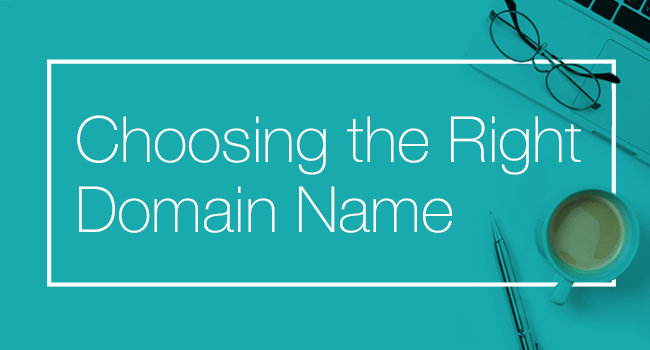
Choosing a right domain name is like naming your business and it needs a lot of thought. Your domain name is your identity on the web; you want to make sure you choose a name that not only fits your business or purpose, but is also easy to find and promote.
We’ve got few guidelines for you that will help your domain name search process.
Brandable domain names
Brandable, meaning when you hear the domain name, does it sound like a brand, or does it sound like a generic?
Let’s try this, take two domain names google.com and searchengine.com, which one do you think brandable or cachy to remember?
We would probably stay away from something like a YogaPosesOnline.com.
Easy to pronounce
If you can't easily say the name and others are not easily understand domain name, it's very difficult to memorize the name and make it brandable.
Keep it short
When picking a domain name it is best to keep it short and simple. You can go for one word and two words domain name which is good. Try to select domain name under 12 characters or less.
Avoid numbers and hyphens
You need to avoid mixing numbers and hyphens while naming your domain. Let’s see some examples: Mybusiness123.com or my-business.com
We’d avoid such names because it looks spammy and not brandable.
Using broad keywords
If you want to include keywords in the domain name, you can but with pinch of salt.
Think about a brand like an flipkart.com, which clearly has no association with what it is, or Google itself, Google.com. These are very, very well-branded and associated with their niches, but they don't necessarily need to have a keyword richness to them.
Avoid trademarked names
Avoid all popular brands, copyrighted or trademarked names in domain names. You can never fight with big boys and confuses visitors too.
How to choose correct domain extension?

Domain Extension
Domain Names are divided into three broad categories. You need to choose domain name with extension from Top Level Domains (TLD), Country Based domain names ( ccTLD) and topic specific groups (gTLD).
Let us explore each group of domain extensions.
Top Level Domains (TLDs)
When the Internet started, these are the most popular and original domain extensions available: .com, .net, .org, .int, .gov, .edu, and .mil.
These Top Level Domains are reserved for certain government groups but .COM has been very popular for public.
As you may aware, It’s not that easy to get desired domain under .COM extension.
Country Code Top Level Domains (ccTLDs)
Almost every country has it’s own domain name extension. com.au (Australia), .cn (China), .in (India), .jp (Japan), .ph (Philippines), and co.uk (United Kingdom).
If your business services are country specific these domains will be better option for you. Actually, Google search engine gives more importance to ccTLD domains in local search results.
Generic top-level domains (gTLDs)
Generic top-level domains (gTLDs) are one of the categories of top-level domains (TLDs) maintained by the Internet Assigned Numbers Authority (IANA) for use in the Domain Name System of the Internet.
These domains including: .accountants, .tech, .online, .web, .agency, .business, .city, .digital, .photography, and .social.
Having said that, you have like 200+ extensions to choose from if you wanted to.
Here is the official domain names list from IANA, You can find all domain extension list
Prefer popular extensions like .com and .IN
We would say give first preference to top-level domains (TLDs) like .com if you are going global.

India's Domain Registry
If your business is serving to local Indian market, then register domain in India with .IN ( Indian ccTLD Domain) will be good choice.
For Example, we use FastWebHost.in for India and FastWebHost.com for global business.
How to check domain name availability?
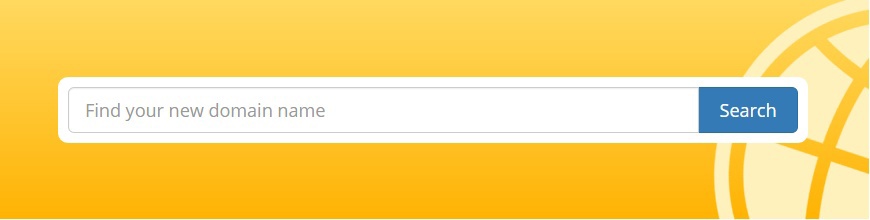
Domain Checker
Every domain registration services provider gives you ability to search for domain names you are looking for. Domain names are unique in each domain extension as we discussed earlier.
We at FastWebHost.in provide free domain search tool here
When you type in your desired domain name and select extension, our tool will display results. You can see which domain extensions are available for registration.
You can do unlimited domain name searches until you get domain name you wanted.
Where to buy domain names in India?

Domain Name Registration India
Once you've determined whether your domain is available, you can buy a domain in India from FastWebHost.in. You may think why FastWebHost?.
We have been in domain registration, renewal and transfer business since 2001. When you are building online business website you’ve got to have reliable service provider for domains and hosting services.
We highly recommend keeping domain names and web hosting services with one provider as it simplifies DNS management and ease of operations.
Most of the domain names can be registered from Rs 500 to Rs 900 per year but you may need to pay extra for few new domain extensions.
You can register domain names from minimum 1 year to maximum 10 years as per IANA policies.
Free domain registration vs paid domain registration
Free domain registrations do have their place but we would never put much time or effort into them because of the risk of them getting deleted.
The things you post on free domains doesn't belong to you. And if your site grew, ultimately you may need to get a paid domain name to run the business.
We would advise buying a paid domain, since it will increase the perceived value of the website. For just Rs 500 a year, it's the choice to go with.
Tip: We at FasWebHost.in provide Free Domain Name as a part of web hosting plan so you wouldn’t worry about Free domain registration limitations.
Domain name search WHOIS

Domain Search Whois
What is WHOIS?
WHOIS isn’t an acronym, though it may look like one. In fact, it is the system that asks the question, who is responsible for a domain name or an IP address?
Every year, millions of individuals, businesses, organizations and governments register domain names. Each one must provide identifying and contact information which may include: name, address, email, phone number, and administrative and technical contacts.
This information is often referred to as “WHOIS data.” But the WHOIS service is not a single, centrally-operated database. Instead, the data is managed by independent entities known as “registrars” and “registries".
Whois Lookup
Whois Lookup tool allows you to check to see who has registered any domain name. If the domain name is available, you can register it through FastWebHost.
Domain name registration details
A WHOIS search will provide information regarding a domain name, such as example.com. It may include information, such as domain ownership, where and when registered, expiration date, and the nameservers assigned to the domain.
There are a variety of third parties who may check domain names in the WHOIS check database, including:
- Individuals check domain names for expiration dates
- Registrars check domain names when transferring ownership
- Authorities check domain names when investigating criminal activity
Public WHOIS Database Listing
If you're comfortable with having your information available to the public FastWebHost will submit a public listing to the WHOIS lookup database.
This listing will include your name, address, phone number, email address and domain name expiration date. Your website hosting IP address and host name will also be listed.
How to protect my domain name WHOIS?

WHOIS Protection Service
Having your personal information made available to the public will increase your risk of becoming a victim of hackers, spammers and even data miners. To keep your contact information out of the hands of those who may use it maliciously, FastWebHost offers private domain name registration.
For a small annual fee, we'll act as your proxy — which means that anyone who does a WHOIS lookup for your domain name information will find our contact information, not yours.
Conclusion
We really hope that Domain Registration India – Domain Names Beginner Guide provides you valuable information. Feel free to ask questions if you have any through below comment box.
FastWebHost India, leading domain registration in India, provides domain services such as Domain registration, Domain Transferring and Domain renew at a very affordable prices. Registering domains in India, Transferring and Renewing your domain names with FastWebHost is very easy.




